A lot of authors (including me!) have an author photo they really like. Who cares if it’s ten years old? The point is to get a photo that’s appealing.
Writing Tip for Today: The reason we need a good author pic is simple: readers want to connect. It’s easier to connect with a pleasant face than without. Here’s what to look for in an author photo:
- Go Pro if You Can. While a hi-res amateur photo might suffice, I think it’s a better idea to shell out a few bucks for a professional shoot. Most art departments will accept a 300dpi, and with a pro you are assured of clarity and focus. I actually was able to swap editing with a photographer who did fabulous work. Be sure to make your shoot appointment well in advance–wedding season or holidays fill up quickly for studios and freelance photographers.
- Keep Your Hands Down! This is only my opinion, but I’m distracted by a person’s hands in the pic. Hands around the face make it harder to see the face. Plus, they look disembodied in a head shot. Just my two cents.
- To Smile or Not to Smile. Only you can know which is right for you. I think most authors look more approachable with some sort of smile. But if you’re in a rock band, of course you want to look artsy, so smiles are out. Ragged tee-shirts are in.
- Background Art. If you have an outdoors pic, be sure it doesn’t create a busyness, taking away from your face. Assuming you don’t have two heads, you want your face the focal point. Maybe a neutral drape background instead.
- Remember School Pictures? Ugh–so do I! But the advice to wear a collared shirt or jacket, to stay away from bold horizontal stripes and funny head wear is still valid. You want to look engaging–connect-able–not like Lady Gaga. Plunging necklines, fussy jewelry (includes long dangly earrings) or a wrinkled Hawaiian shirt say volumes about you–and usually not in a good way. Now, say cheese.
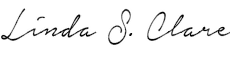




Dear Anonymous, I don’t even see your comment here, and I don’t know how to “turn off” follow-up comments except to say you need to look below the comment box and uncheck the box next to “Email follow-up comments to.” Hope this helps!
~Linda