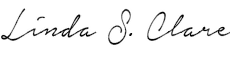The “master document” function in the Word program sounds good but is pretty difficult to use, especially for fiction. That’s because it organizes in the classical outline format. Students have asked how I format my novels-in-progress. Here’s what I do.
Writing Tip for Today: When I begin, I might have several files and/or folders or even some handwritten scenes or notes.
- At some point, though, I begin working in the same document, adding in chapters as I draft. I label the folder according to which draft it is. My working title is the document name.
- After I’ve drafted several chapters, I create a “Table of Contents” page at the head of the document. I then insert hyperlinks so that I can jump quickly to the part I want to work on. A hyperlink is a sort of bookmark, simple and easy to do. Your Word program has a tutorial for it. Enter “creating hyperlinks” in the help box.
- For me the advantage over creating separate files for each chapter is that I don’t have to remember to insert chapters into the main (continuous) document. No pagination either.
- When I begin revisions, I copy the entire draft into a new document and label it either with “Revision” the date or I place ! in front of the file name. The more exclamation points, the newer the version. I can safely cut, move, or otherwise rewrite large chunks without worrying that the original was better. It hardly ever is better, but at least I know it’s still there should I decide to return to it.
- When I want to print out, say, one chapter, I have to remember to tell the printer the pages I want–or I could end up with the whole book. That’s a lot of wasted ink and paper.
Try This! What is your preferred method of organization for a novel-in-progress? Why?
For my Christian readers, check out my guest post today on Daily Signs of Hope.