“All that Internet stuff is a waste of time,” some writers complain. “I don’t really care what a person ate for breakfast!” These writers miss the point. It’s more about expanding your network, aka audience, than time wasting. But you do want to make sure that social networking doesn’t hog your writing time.
Writing Tip for Today: Readers have asked me to outline the steps to linking one’s blog to other social networking sites such as Facebook or Twitter. Linking in this way helps make the most of your effort to create that online presence without wasting a lot of your precious time.
- Use Networked Blogs. On Facebook, you can link your blog by using Networked Blogs. Log in to Facebook, type “Networked Blogs” in the search box and look for the syndication button on the Networked Blogs page. Then follow the steps and each new blog post should show up on your Facebook wall too. If you blog 2-5 times per week, you automatically have that many Facebook comments without having to confess you went to Voodoo Doughnuts again.
- Use Google Connect. On Blogger, you can link Facebook, Twitter and more from the Google Connect page. In Blogger, go to “My Account” and look for “Connected Accounts.” From there, follow the steps to add whatever service you wish.
- Ping Your Post. Last, you’ll rise faster in the search engines if you learn to Ping your posts. A free site called Ping-o-matic.com is easy and quick to help the web crawlers pick up your new entry.
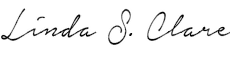




Yep, this is all part of the game today …
After you’ve linked like this, you can have more time to concentrate on finishing that manuscript! ~Linda